Today our discussion will be about installing Sage Accpac on your network, there are 4 different types of installation :
1. Client Server installation
On this method of installation Accpac program was installed both in client and in server. Meanwhile for data it will be put in server
2. Workstation Setup
On this method Accpac only installed in server meanwhile client are installed by using workstation setup from server. Data will be put in server
3. Web Enabled
Starting from Sage Accpac 5.0 above. All Sage Accpac product is web enabled, which mean installation is done in the server. Client just need to have Internet Explorer to open Sage Accpac. In this method Sage Accpac could be access everywhere as long as you got an Internet Connection.
4. Terminal Server\Citrix
In this method There will be 2 different server one is Sage Accpac server and the other one is Citrix server. Terminal server and Citrix are a commercial software not belong to Sage Accpac. There will be additional license cost for this type of installation. In this method Sage Accpac is only installed in Server and client access from the Citrix client. This is the best solution for client with lot of connection from different location.
Next Chapter will be discussing steps to install Accpac
PT. Microtek Informa Solusindo is a premier solution provider for SAGE Accpac ERP accounting over 12 years in Indonesia. We provides comprehensive service and support for small and mid-market enterprises to assist in the planning and budgeting, new implementations, upgrades, customizations and ongoing maintenance for SAGE ACCPAC ERP and SAGE ACCPAC CRM.
Wednesday, 23 July 2008
Tuesday, 15 July 2008
You Do Not Have License
When opening Sage Accpac an error could be occured like "You do not have license to use This Product " This error doesnot mean you license is illegal. But it could be :
- On a client server network it could be your server can not be read from the station. So check your network connection to the server.
- If you are installing a 30days trial, it could be your trial license has expire
Could Not Open The UI
When opening Sage Accpac menu, sometimes clients will encounter error "Could Not Open The UI" There are several case has been found out and the following are the step to resolve the error
- Install the latest Service Pack for the System Manager.
- Check that, for Windows 2000 and later machines, the correct ACCPAC\Runtime directory is contained in Windows Environment Variables; for Win95/98/ME/XP machines, the correct ACCPAC\Runtime directory is contained in the Autoexec.bat path statement.
- Check that, for Windows 2000 and later machines, there is only one instance of the ACCPAC\Runtime directory in Windows Environment Variables; for Win95/98/ME/XP machines, there is only one instance of the ACCPAC\Runtime directory in the Autoexec.bat path statement.
- For Windows 2000 or XP machines, if the ACCPAC\runtime directory is contained in Autoexec.bat, REM it out.
- Reregister the a4wcomsv.dll in the Start -> Run dialog box with its full path. For example, regsvr32 "c:\program files\ACCPAC\runtime\a4wcomsv.dll"- reregister a4wcomex.dll in the Start -> Run dialog box with its full path. For example, regsvr32 "c:\program files\ACCPAC\runtime\a4wcomex.dll" If this is successful on the machine, you will receive a confirmation message that the .dll file has registered successfully.
- Double check [HKEY_LOCAL_MACHINE\SOFTWARE\ACCPAC International, Inc.\ACCPAC\Configuration] in the Registry to make sure all entries are pointing to the correct location. If this is showing a mapped drive, try changing it to a UNC path instead.
- Long file names or short files name must be used consistently everywhere.
- If ACCPAC and ACCPAC ASP exist under Component Services, browse the user name and reenter the password in the Identity tab of their Properties window. It is very important that you do not manually enter the user name.
- If the machine is not intended to act as an ACCPAC Web Server, shut down and delete the ACCPAC and ACCPAC ASP objects in COM+ Applications.
- Make sure the current logged on user has at least Power User rights - for updating the Windows registry, HKEY_CLASSES_ROOT.
- Do not create a mapped drive for an ACCPAC directory that physically exists on the same machine. Simply use the local hard drive letter (launch the program by double clicking Runtime\ACCPAC.exe).
Thursday, 10 July 2008
Accpac 55 Free seminar
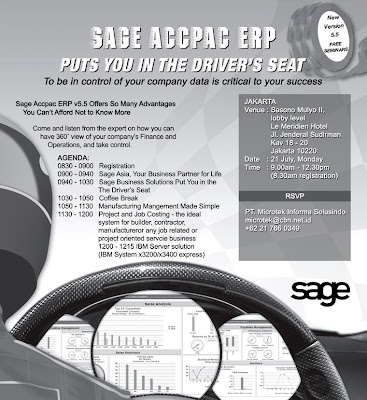
Sage Accpac is releasing it's newest version of product Sage Accpac 5.5A . We are inviting all Accpac users and non users to join and watch the new feature provided in Sage Accpac. Starting with the new Dashboard, Some Modules that is included in the product, Account Rollup, etc.
So Join and register now by calling at 62-21-7660349 and remember the seminar is FREE. Love that FREE word :)
Friday, 4 July 2008
More security option
 Afraid of someone hack your Sage Accpac? A lot of thief that can steal your data?:p. Starting from Sage Accpac 5.2, Sage Accpac allows you to setup more advance security like :
Afraid of someone hack your Sage Accpac? A lot of thief that can steal your data?:p. Starting from Sage Accpac 5.2, Sage Accpac allows you to setup more advance security like :- Complex Password
- Minimum password length
- Lock out user
- etc
- Open Database Setup Menu
- Choose one of the system database that you have
- Click the security button On the screen
- Immediately you will see the security option screen appear
Tuesday, 1 July 2008
How To determine Accpac Version

For Sage Accpac customers in some case of support, technical team need to know which version of Accpac and what is the version of Service Packs installed on the computer.This is required to know whether problem that you are having is a service packs issue, data issue, or common issue.
These are the steps to check the service packs that was installed is by open up Accpac and then choose Help\System Information on this screen it will show you like
System Manager Version (5.4 A Sage Accpac 500ERP)(Service Pack 2)
It means your Sage accpac version is 5.4A edition ERP 500 and Service pack 2 for system manager.
In the same screen you can also check where is your data located.
So remember when Technical teams ask for which service packs is installed just open this menu and read the detail for them.
Subscribe to:
Comments (Atom)