Image 1.1 Main PORTAL screen

Image 1.2 Detail reporting available from clicking on the chart

Image 1.3 Report Generated as a result of clicking the chart

Image 1.4 Query function
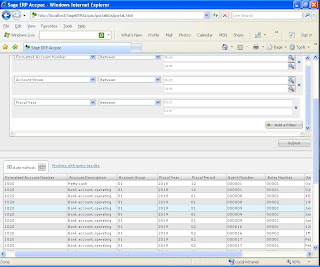
Query can either be preview on the screen or exported to an excel,csv,pdf.
Feel free to contact us at 62-21-7660349 for more detail information or even have an upgrade to the Latest version of Sage ERP Accpac.